Farmer Pro Release Notes
Enhancement Summary
- Add support for Egyptian Pound
- Add Egyptian Pound (EGP) currency mapping from online so that this unit will appear in mobile

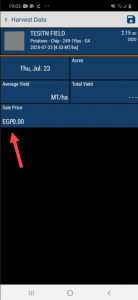
- Display number of Pallets in Bin Transaction screen
- Bin transaction screen on the mobile app now gives you the ability to enter the number of pallets on the setup/edit screen
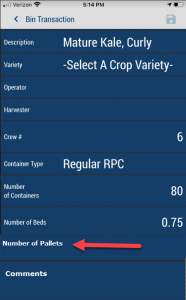
- Add new Storage Units – Bin Transactions
- Added new units “bins” and “troughs” when creating or editing a bin
-
- Navigate to the Bins icon from the home screen
- Click the “+” sign to create a new bin, or if you want to edit an existing bin, click on the desired one, and click the pencil icon to edit that bin

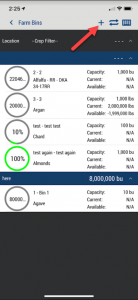
- On the edit bin screen, select the units under total capacity to bring up the different units you can select
- There you will see all bin unit options, with “bins” and “troughs” now being available
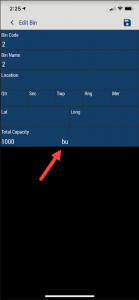
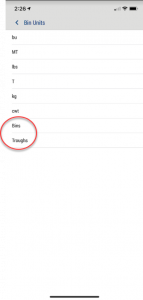
- Mobile (Android): Permission Request Changed to Dynamic
-
- Updated the way permissions are requested for storage/location/camera
- Updated the way permissions are requested for storage/location/camera
- Add GDD (growing degree days) option to the PremiumWeather Chart

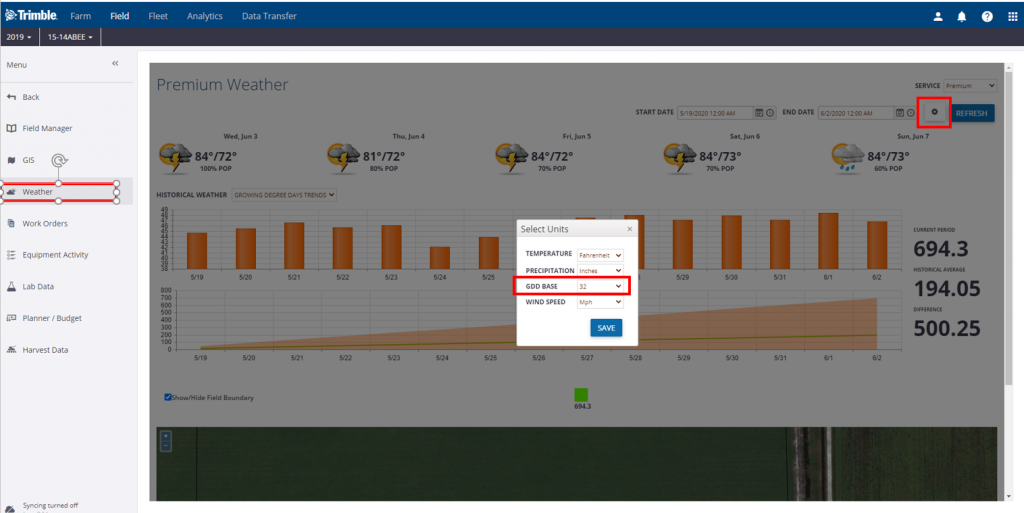
Bug Fixes
- Online: Product Recommendation and Work Orders Spanish translation fixes
- Fix: Recommendations and Work Orders will now translate to Spanish when thatis the language set for the browser
- Online: Field Profiler not loading when browser language set to Chinese
- Fix: Field Profiler now loads without any problems when the browser language isset to Chinese
- Mobile (Android): Inputs and Materials – Fertilizers and Chemicals -Add the record and save, come back to listing screen, record is not present
-
- Log in to the app
- Click on the Inputs & Material tile
- Click on the fertility/chemical tile
- Add the fertilizer/chemical record and save
- The record is not present. The user has to go back to the Fertility/chemical tile and click again to see the record
- Fix: The record is now present after saving.
- Online: Rendering/caching of management zones in GIS Tab – When displaying management zones in GIS, zooming in or out would sometimes cause pixels of the management zone to disappear
-
- Fix: Updated tile server so pieces of management zone no longer disappear
- Mobile (Android): Soil report list is not clickable and checkbox is not present
- Fix: You can now select any soil report or checkbox with no issues
- Mobile (Android): Time Tracker – Editing the time field and selecting OK would not save the updated time
- Fix: Now updates the time as expected
- Mobile (iOS): Tank mix pesticide issue – 1st time using tank mix on a work order would produce the correct quantity. 2nd time using the same tank mix on a work order would cause the quantity to be incorrect
-
- Fix: Tank mixes now produce the correct quantities after multiple uses
- Online: Field Name – Not matching between field profiler and crop rotation planner
- Fix: Field names are now consistent in both pages
- Online: Customers not receiving Premium Weather notifications
- Fix:Premium Weather alerts are now coming through as expected
- Online: TABS VR Recommendation Generator Request – When creating a variable rate Work Order and saving the desired rates, the rates would change once saving the Work Order
- Fix: Rates stay consistent when saving the Work Order
- Online: Financial Summary Report: Inability to Update Target Yield – When updating the target yield, the changes would not reflect on the Financial Summary Report
- Fix: Updates in target yield successfully carry over to Financial Summary Report
- Online: Work Order Summary Shows Wrong Metric – Rate unit was being selected from the dropdown and was being changed after saving based on the user’s preferences
- Fix: Units stay consistent after saving based on the drop down selection
For additional auto sync and work orders releases notes, please check the latest releases.
